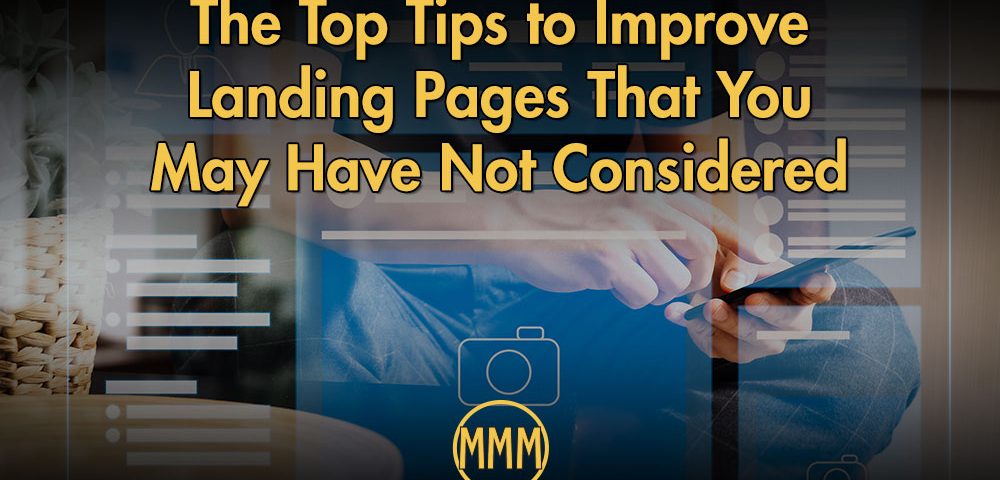The Most Important Question to Ask Your Website Designer and Why?
March 22, 2021
Open Rates for Email is Misleading You. Focus on This Instead.
May 3, 2021If you search the term “top tips to improve landing pages,” you will get over a dozen different articles focusing on the landing page’s content. You’ll read about including video, testimonials, a call-to-action, and convincing text. All of this is excellent information.
You can also sign up for one of the landing page builders out there. They will have well-designed templates available for you to use as a starting point. However, all of these platforms and experts tend to forget something when they are designing landing pages.
These pages look great on a desktop or laptop, but no matter what platform or design template you use, in the end, you will have to deal with the narrow window of a mobile phone. All these great templates will look the same in the one-column layout of a mobile phone.
When you design your landing page, you need to consider what device your audience will be using to view your page. If you are running Facebook or Instagram ads, there is a 95% chance they will be using their phone. When they visit your landing page, you have a space about the size of a business card for your message. Here are my top tips to improve landing pages.
The Top of My Tips List is Design for Mobile First
The mobile design for a landing page is critical for increasing conversions. It is also the hardest to design. Here’s why.
As I said previously, you have a business card size space for your initial impression. In about seven words or less, you will need to convince the user to scroll down. Then scroll some more, then some more, and finally fill out the form and click the button. The best way to approach it is to think of it as a slide show. With each slide, you need to entice the user to click next to see the next slide or, in this case, scroll down further.
You Have Less than 6 Seconds to Convince Them to Scroll
This 6-second idea is applicable for any landing page regardless of where they view it, but it is even more critical with limited real estate on a phone screen. In other words, the viewer may never see that there is a video or read your text if they don’t scroll down. Messaging and content need to be concise and on point, if you want to avoid your viewer bouncing.
Once They Start to Scroll, You Need to Make them Stop scrolling.
Stopping the reader from scrolling seems to be the opposite of what I stated above, but it is not. We are all guilty of scanning on our phones. We scan headlines, images, posts and digest them almost instantaneously. It is when something is triggered in our brain that we pause to consume it further. Your landing page is no different.
Just as bad as a bounce is the scroll and leave. These are the people who come to the page, scan through to the bottom, and move on. They don’t consume any of the content as they scroll by. It’s the equivalent of opening a book and quickly flipping through the pages with your thumb. You see that page after page is text, but you don’t consume any of it. You don’t pause until you come across the one page with a picture or a phrase that happens to catch your eye. Your approach needs to be “what is going to make them stop?”
Having a Video on Your Mobile Landing Page Does Not Help with Conversions
Yes, I said it. On a mobile landing page, video isn’t helpful. Here is why this is one of my top tips to improve landing pages.
Depending on where they are with their phone, they may not have an opportunity to play the video. If the users are in a public space or are on their phones and watching television simultaneously, they may choose to skip the video. In other words, if your essential sales pitch and benefits are only in the video, the user may never see it.
If they do decide to play the video, it will be tiny. Many people don’t realize you can play a full-screen video. Also, if you have graphics with text, they may be hard to read at that size. The video should supplement the message at the most.
The visitor doesn’t want to take the time to watch the video. I understand that video consumption on mobile phones grows exponentially every year. However, that stat is a bit misleading. The video consumption growth is on their time, which means that they expect to watch a video or welcome the opportunity to watch the video. There is an expectation already set in their mind.
When they click on an ad or a link from an email, there isn’t an expectation that they will take two minutes of their time to watch a video. That is not to say they won’t. It’s just less likely.
Text and Graphics are Still the Best for Mobile Landing Pages
The way to have an effective mobile landing page is to focus on skimmable text and graphics easily understood viewed in a three-inch wide viewing window. This route better because the visitor can consume the content no matter where they are, make the decision and take the next step without having to come back at another time. There is a good chance the next time may never come.
Designing for mobile is much harder, particularly when you have to sell to someone and convince them to keep scrolling and reading to sell to them. I recommend starting with mobile because it forces you to be concise with your message. Translating that message to a desktop version is much easier than trying to go in the opposite direction.
We have all run into landing pages that are so busy and hard to navigate that even if we were interested when we started, by the end, it is a lost sale. For mobile, less is more. Use these top tips to improve landing pages when deciding what is truly important to be on a page to make a sale. They will only improve your landing page’s usability and conversions.