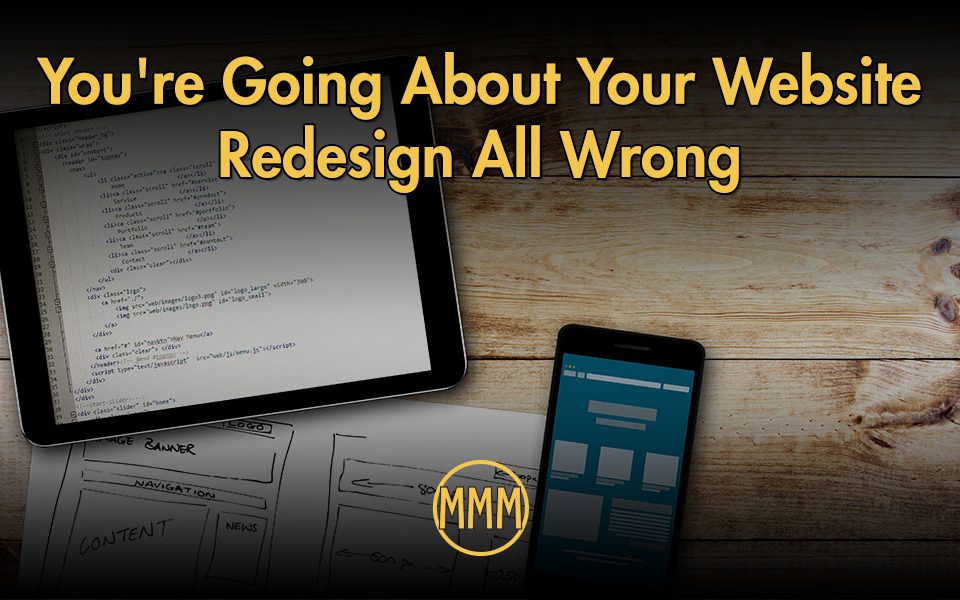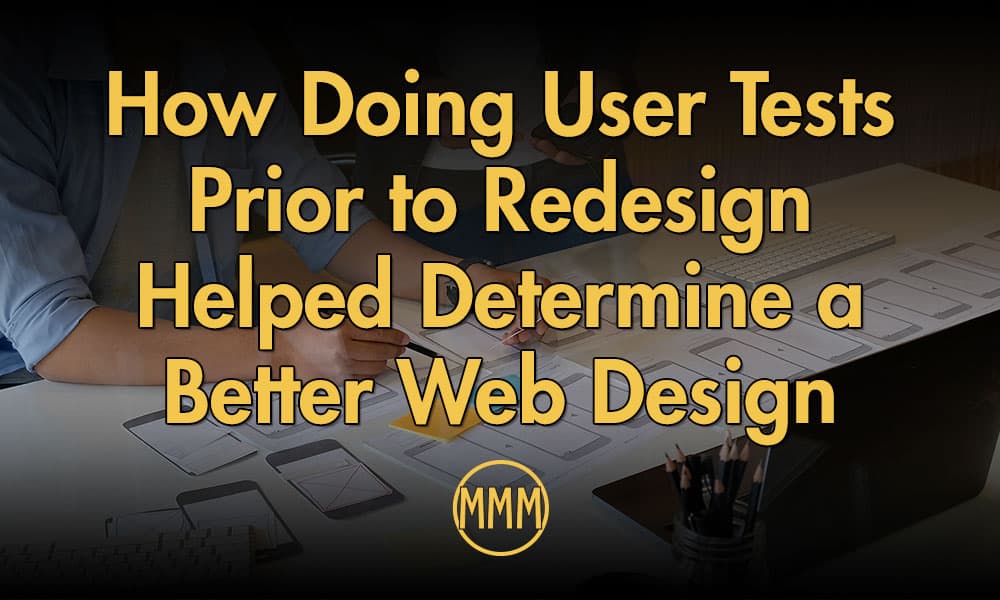
How Doing User Tests Prior to Redesign Helped Determine a Better Web Design
January 27, 2020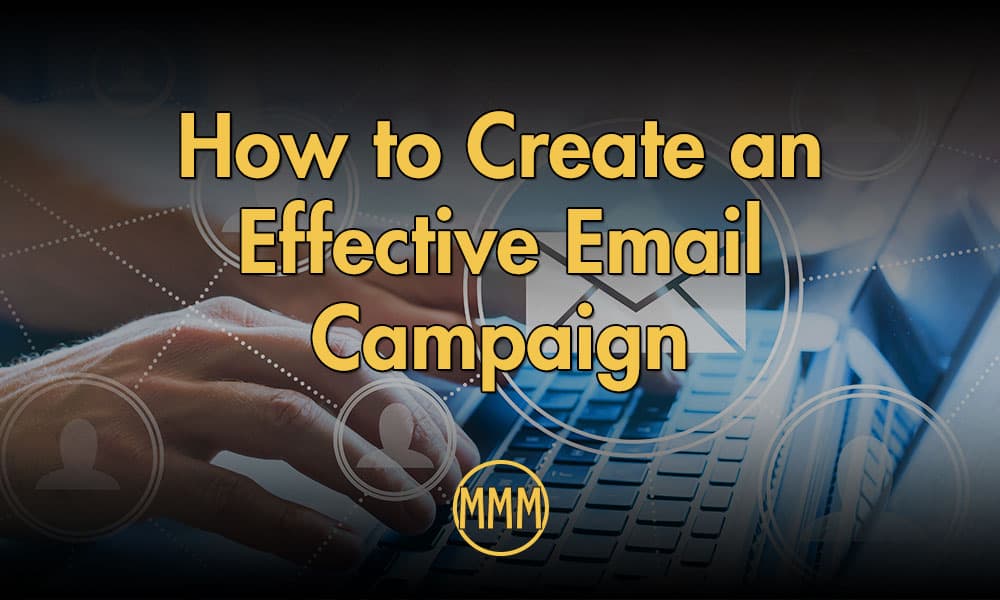
How to Create an Effective Email Campaign
February 10, 2020Summary: Setting goals in Google Analytics not only gives you a measurement of how many visitors completed an interaction but more importantly, how the visitors get to that goal.
A goal in Google Analytics is the measuring of interaction with your website. You use goals to track and to learn more about how the visitor got to that interaction. With that said, why is it important to set goals in Google Analytics? The simple answer is for better observation of the flow of traffic within your website. Why is this important? The more you know about your website site traffic, the more improvements you can make, and with those improvements, better ROI for your business. So let’s dive a little bit deeper into this idea.
My Soccer Analogy
Think of a soccer match. You need to score goals to win. To score goals, you need to execute plays. The better the execution, the better chance you have of scoring goals. At the end of the match and before the next one, you would look how those plays were executed and make improvements, if needed, to score more goals. Goals in Google Analytics are very similar.
The “plays” in Google Analytics are the flow of traffic. The “goals” are points of interaction that you can track from within Analytics. The better the flow of traffic to those goals, the more goals you will “score.” Here’s a real-world example.
The Importance of Setting Goals in Google Analytics
If you have an eCommerce website, you will typically have a cart page, a page, or two to fill out your information and your credit card information and, finally, the check out page. Besides the final check out, there are several other goals you can consider to understand the flow of traffic.
For example, you can set a goal for newsletter sign-ups. Because goals will give you the attributing page for the goal, you can monitor on which page the most newsletter sign-up occurs. Another example, a goal can be a click on an 800 number. (NOTE: the link will only dial on mobile unless you have your computer set up to make calls.) When someone clicks the link, you can see on which page the link click occurred. Let’s dig a little bit deeper with this example.
Let’s say the 800 number is there if the visitor is stuck or needs more information. You can track which page that number is called the most. In this case, you can look closer at the page. Maybe the description is too vague or hard for your audience to understand. Perhaps, it is unclear what the visitor needs to do next.
It’s About What You Want to Learn
Ultimately, setting up goals in Google Analytics is about what you want to learn. Unlike my soccer analogy, more goals do not mean more wins. Unless you are thinking in terms of learning more about your visitor flow, then it can mean more “wins” for your company’s bottom line.
You need to think about what you want to learn. What is going to help improve your website, and what is going to improve your bottom line? Going back to the 800 number example, if people are calling because they need help, how many are just abandoning the page and moving on? Setting the right goals in the right places on your website can help improve the user experience, and by enhancing the user experience, fewer visitors will move on to other sites.
Bottom Line: Goals are for Winning
Learning how visitors are flowing through your site and how they reach specific points is a critical component to improving the user experience. Setting goals will assist you in learning more about how they got to that point. Keep in mind that a website needs to be a living and breathing component to your business success. Goals help you keep score on what “plays” are working and what “plays” need practice.