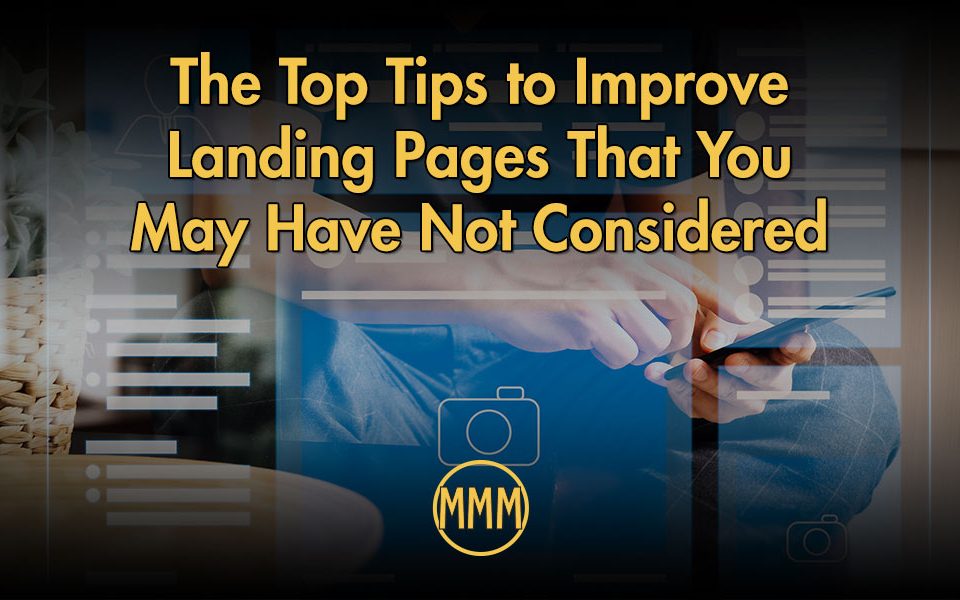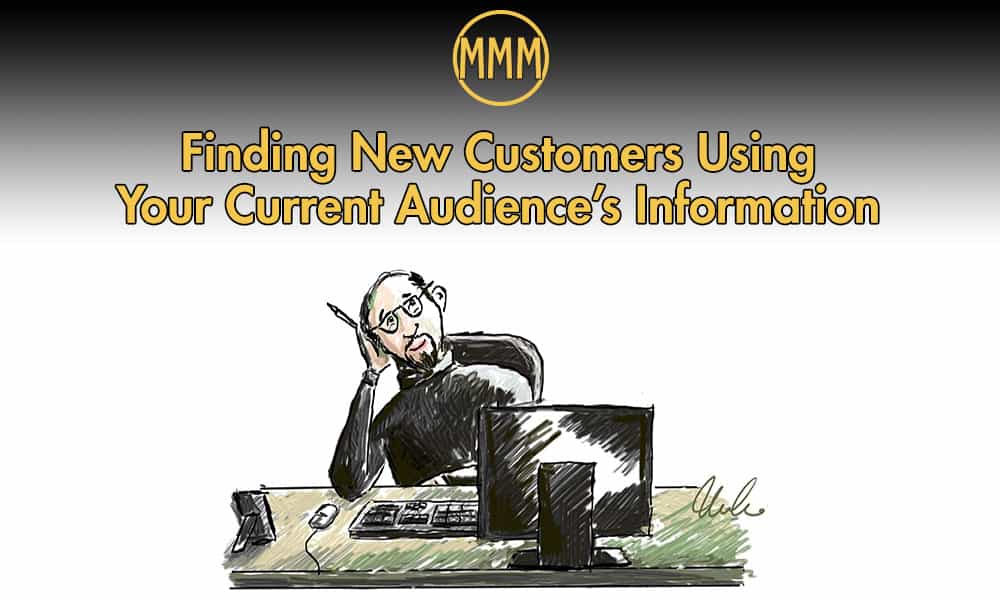
Finding New Customers Using Your Current Audience Information
November 4, 2019
3 Ways to Improve Your Email Marketing Campaigns
January 13, 2020Getting started with content marketing research can be overwhelming. You balance things like what content I should create, what topics I should use, and perhaps you are thinking about how this content will work with search engine optimization (SEO). You may find yourself staring at a blank screen and thinking about giving up. I want to give you some inspiration on finding topics to write about that people might be interested in and maybe even give your SEO a boost.
1. Gather A List of Your Services
Gathering a list of services should be pretty straightforward. Open a spreadsheet application like Excel or Google Sheets, or Numbers on the Mac. Along the first row, in each column, write a service you provide. If you sell products, you can also use a list of problems your product solves or a list of your product benefits. The list should be fluid and can change as you go through this process.
The idea behind this is your services will provide the cornerstone for topics for which you could write. If your services have sub-services, you can list them as well. An example of sub-services of SEO could be on-site SEO and off-site SEO. You should have between 5 and 10 topics listed across the top. If you have more than ten services, pick the most popular or most requested ones.
2. Use Google Search to Get Started with Content Ideas
Google’s mission is “to organize the world’s information and make it universally accessible and useful.” To do this, they have gathered billions of search queries by individuals on all types of topics. This method of getting started with content creation uses Google to search for content ideas for each of your services. Let me explain.
Going back to SEO, if you just put SEO into a search field, you’ll get a result that looks something like this: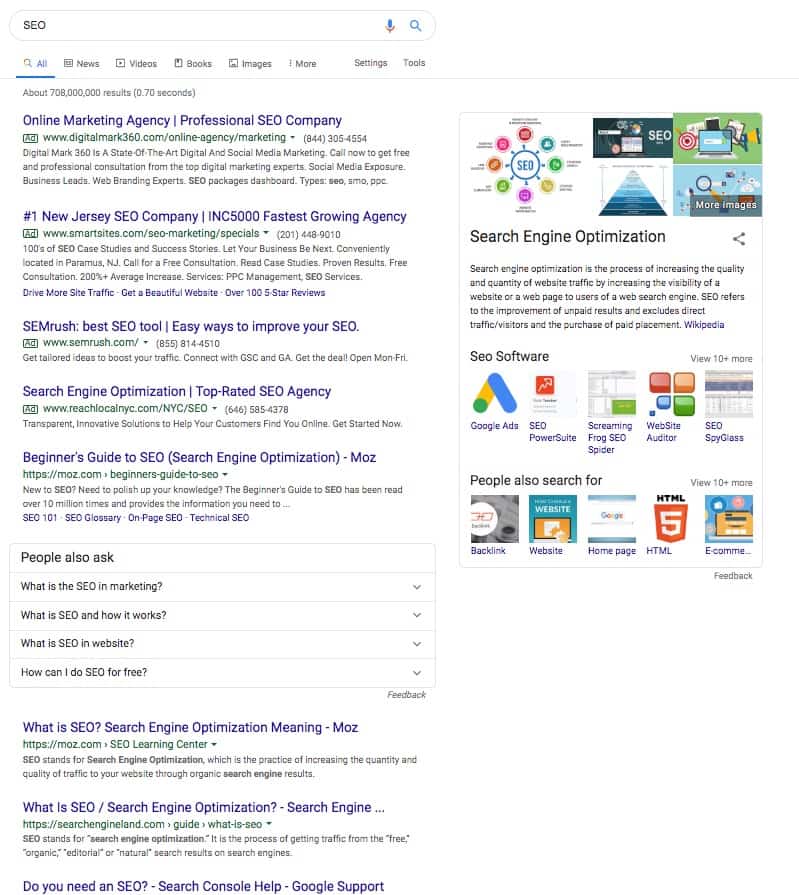
At the top is a bunch of ads (BTW: I am sure they are expensive). Then you have a block of information that Google has aggregated about the topic of SEO. Below that, Videos and more aggregated text then down to what we are looking for, “People also ask.” That box contains a plethora of topics you can write about because people are interested in those topics.
In your spreadsheet, in the column under SEO, list the topics you feel you can create good, valuable content based on the list, “People also ask.” The trick is to focus your content on answering that question. Google’s algorithm is way too sophisticated to be fooled by the headline alone.
Use Longer Search Phrases for Better Placement
Using a single word search like SEO would be a good starting point, but the idea is to get noticed and not have your listing buried at the bottom of the page. You want to focus on longer search phrases or what is called “long tail SEO.” For example, if you click on one of the questions, two things will happen. It will answer the question and show more items. This second set of questions probably doesn’t have as many people asking those questions as the first set, but they could still be valuable. However, I want to focus on the “Search for” link.
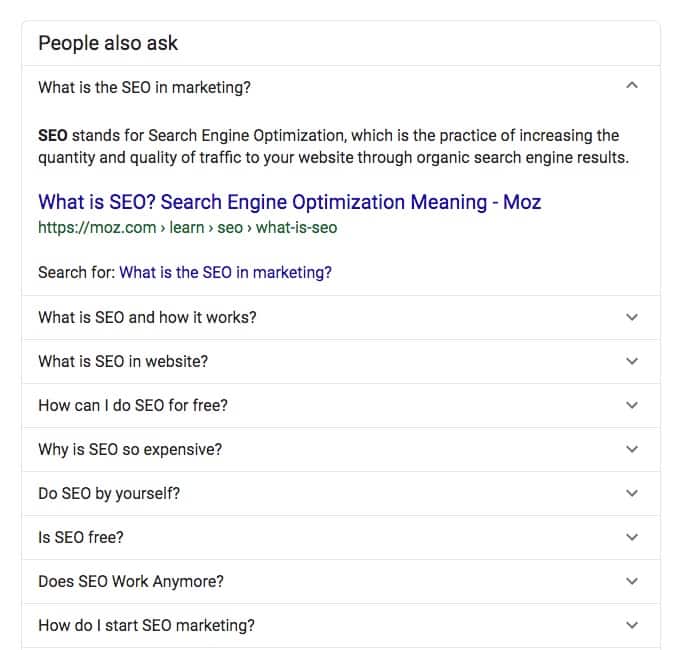
When you click on that link, it will take you to a search results page based on that question, and in this case, “What is the SEO in marketing?”.
When you click on that link, the search results page doesn’t have ads at the top nor videos. It starts with the answer to the question, and then as you scroll down, other articles are based on that topic.
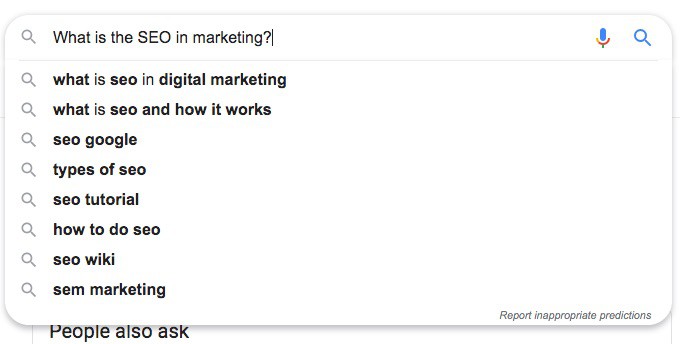
Depending on the topic, it could still have videos and ads at the top of the page. The great thing is that at the bottom of that page are more questions you can use. Pro Tip: click back in the search bar, and you will see other topics that use the phrase “What is the SEO in marketing?”.
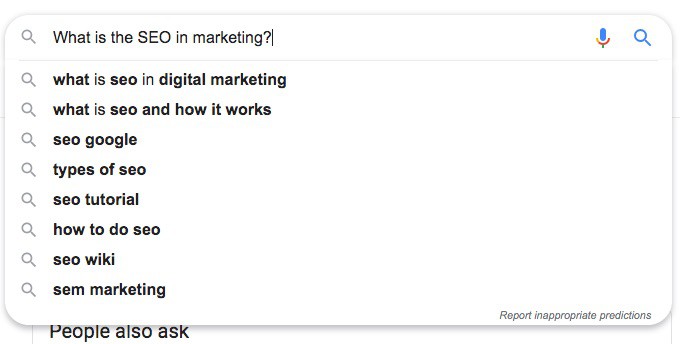
Those will have another set of results and additional questions. Now you repeat this process for your other services. The idea is to have enough topics for an entire year of content. When you are ready to write, all you have to do is open the spreadsheet and pick a topic.
3. Write Valuable, SEO Friendly Content
Just sitting down and writing something is perfectly fine. My recommendation for starting with content creation is to implement a little bit of strategy with your writing. Going back to Google’s algorithm, even though you write about a topic and follow the first two steps, there is no guarantee that it will rank on the first page of results. If you plan to appear on the first page, you have to strategize your approach.
First, you need to write more than 300 words. It is preferable to write more than 1000 words. You need to use the phrase you are optimizing for in the title, the article’s text, and it’s a bonus if you can use it in a subheading.
Structure your content for better SEO
Speaking of subheadings, you should break up the text with subheadings. A good rule of thumb is every 300 words or so. Think of your article in the form of an outline. The subtitles are the Roman numerals, and if you can break up the text more, use “a,” “b,” etc. Word and Google Docs can assign heading and subheading tags to your document. You know you are organizing the article right if you convert it to an outline, and it still makes sense. The reason you want to do this is Google likes organized, easy-to-read content. Dividing your text into small chunks not only wins favor with Google, but your reader will be more inclined to read it.
As far as the content, remember that writing strictly for SEO doesn’t make for an interesting article. You are still writing for your audience. That doesn’t mean you can’t sprinkle in a little bit of SEO along the way. Typically, you want to include the phrase you are optimizing for one or two times per 300 words. There are tools out there that can help you with optimizing your text. One is by SEMRush called SEO Writing Assistant. This one is a bit pricey, but it does a great job of giving you tips and suggestions based on the phrase or question you are optimizing. Another tool, if you are using WordPress for your website, is a plugin called Yoast. Yoast has a free version that will analyze your article and make recommendations. Both are very useful if you aim to rank highly in the search.
Make the article interesting for the reader
Ultimately, with creating this content, you want to show your knowledge on a subject. I usually recommend writing for the topic first and then go back and update the article for SEO. I find it hard to do both at the same time. For example, I wrote this article on a Friday, then on Monday, I went back to it, proofread it, and adjusted it according to the SEO recommendations from Yoast. Perhaps, you are reading it now because you found it when you were searching. If you are then, I guess it worked.
Tying It All Together
My goal was to get you started with creating content for your blog or social media. You can use these same steps for video creation or podcasts or whatever material you dream up. I find the hardest thing is figuring out what to write. Hopefully, I have given you some easy steps to getting started with content creation. Now you need to get going, do some research, and start writing.