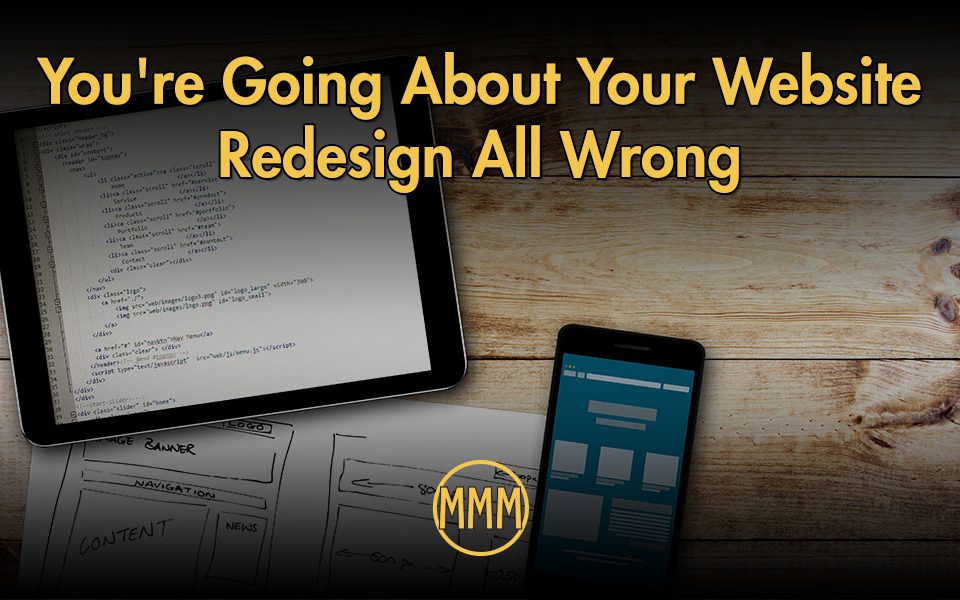Trying to Wrap Your Head Around Page Rank and Site Traffic? Insights Into a Better Way to Get Clicks from SEO
February 8, 2021
The Most Important Question to Ask Your Website Designer and Why?
March 22, 2021Summary: Before you start your website redesign, ask yourself why you are redesigning in the first place using these five questions.
Too often, there is a rush to “see what it looks like” when it comes to redesigning a website. Those companies guilty of that don’t take the time to consider what they are trying to achieve with their website design. In some cases, they waste money because they end up putting lipstick on a pig. I want to help you take a step back, inhale and focus on why you want to redesign and what you hope to make better by doing so. An intervention, if you will.
Why are You Starting a Website Redesign?
This question usually is answered with “it looks dated.” I won’t get into a long diatribe about why you shouldn’t let that happen. However, when they say it is the reason why they’re usually not wrong.
Redesigning a site to make it look less dated is a very top-level approach. It doesn’t consider the site’s users, nor the results you want to achieve with the site. You may not even think about your website until someone brings it to your attention, which is how it got dated in the first place.
Redesigning your website should go beyond graphic design. It needs to be a holistic look at messaging, content, ease of use, and finally, the design. A successful redesign will consider your users’ needs and how they relate to the website’s goals.
What Job Are You Hiring the Website to Do?
I have always said that your website is another employee. It needs a regular review, like an employee. Is it achieving what you set it out to do? What additional tools does it need? These are examples of critical questions that need answers for it to succeed.
When people visit your website, they will immediately make one of two choices. They will choose to continue to explore, or they will move on. They will make that decision in less than six seconds. The job of the website is to invite them to continue and hold their attention. If the messaging is wrong or unrelatable to your target audience, then they will move on.
What are You Trying to Communicate?
If we stick with the website as an employee analogy, what message is your website sending to your user? It’s not only the words but also the imaging and the layout. The examples I use are the Google homepage versus the Amazon homepage.
Google’s homepage has one function, yes? No. The most important role is to start a search, so it is the page’s primary focus. You can also get to your Gmail and other Google apps, update your Google profile, do an image search, go to their store and learn about Google. Also, if you log in, you will have shortcuts to frequently visited sites.
Amazon’s homepage is a cornucopia of stuff. Stuff that they want you to buy. There are rows and rows of products in various categories. If you log in, they will remind you of the stuff you looked at before and other stuff related to stuff you bought. Long story short, there’s a lot of stuff on their homepage.
I use these sites as examples of what they want to communicate to the user. Google is primarily a search engine. They don’t clutter their homepage with other distractions. They tuck them neatly into the fringes of the web browser as not to distract from the sole purpose of their site, to start a search. Amazon wants you to buy things. They want to communicate that they have what you are looking for, and if you are not sure, they have products that you can browse until you find something to buy.
When a user comes to your site, do they immediately know who you are, what you do, and how you can help them? Or, are they confused and leave because they are unsure they are in the right place? A successful redesign will answer those questions.
What Do You Want People to Feel When They Visit Your Website?
Emotion is a significant factor in decision making. I’m sure this isn’t a revelation, but how does it relate to a website redesign? Understanding the user’s emotional state when they come to your site will help you shape your message. Is it clear that you can help, and is it clear what the next steps need to be?
Along those same lines, what information does the user need to make a decision? Is there a clear path to the information they are seeking? Frustration leads to exits. How many times have you abandoned a website because you couldn’t find something? You want the user to feel at ease and that they are in the right place. You want them to feel like you have the answers and that the right decision is to engage with your business.
How Will You Measure the Success of the Redesign?
“I want the phone to ring.” That’s one aspect, but it is not the only way to measure success.
Which pages do you want the user to visit when they come to the website? Is there an increase in traffic to those pages? Has your bounce rate decreased? A bounce is a visit to a page on your site, and the visitor leaves with no interaction.
If your content is on point, you should see a decrease in bounces. If you see an increase in traffic to important pages, that is the mark of a successful redesign. These are just two factors. There are other metrics as well, depending on your business, that can be measurable successes. Lead capture is another significant measure of a successful redesign.
Answering These Questions Will Lead to Other Questions
These questions are just the tip of the iceberg. Inevitably, these questions will lead to other questions like, “What information do they need to make a decision?” or “What motivates them to take action?” It would help if you always were thinking about how your website can get better for users. The more questions you can ask and answer, the better your website will be. It will keep it from getting “dated.”
My advice is to slow down the redesign process until you know what problems you are solving. These questions and others like it will make your website redesign more effective and achieve better long term results.