
Email Marketing Strategy Plan: A Simple Step-by-Step Solution
March 2, 2020
Social Media Marketing: Going Beyond Likes and Getting Sales
June 1, 2020Summary: Creating content to rank for SEO is how you do SEO for a website. This technique is just one do it yourself SEO tip to save money.
People ask me all the time about how to do SEO for a website. When someone asks about search engine optimization (SEO), my usual response is to optimize the site by making sure your relevant pages have 300 or more words on them, and those words relate directly to the page’s theme. Ensure that your images all have their alt tags filled out relevant to the page they are on and so on. This technique is not hard, but it takes commitment. Here are the steps I take to make sure I am optimizing my content for SEO.
How do you do SEO for a website? Start with Content Research
A few weeks back, I wrote an article called “A Quick and Easy Way To Do Content Marketing Research,” In that article, I explained how I go about finding topics in which to write. It starts with researching terms around my services. I used SEO as an example in the article, but I do the same thing with all my services. I find out what people are searching for and write articles around that topic.
What I do is take the services and add them to the top row of a spreadsheet. Then list the search phrases in the cells below that service. It looks something like this:
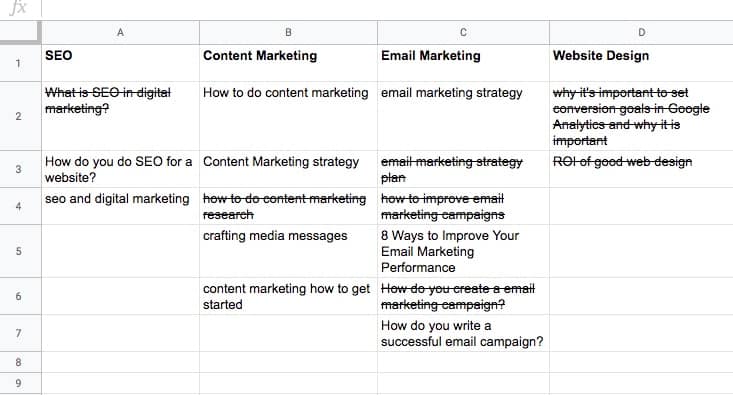
On the day I write my articles, I look at the spreadsheet, pick a topic, and then cross it out. I could go back at some point and write another piece about that topic. However, by crossing it off the first time, I don’t have to keep going back to my blog to check.
Including Links to Other Articles
When I start to write an article, I think about how I can include references to other posts within the text. This internal linking helps Google see how the content links together. It supports other pages’ rank as well. Moz, a leader in search engine optimization information, wrote a great article about internal linking. They give you the dos and don’ts.
I also include links to other references outside of my website. Using links to other sites helps connect my article to the internet as a whole. It also gives the reader some context to the concept or software I am referencing.
On-Page SEO
Writing an article and thinking about SEO can be cumbersome. If you are continually thinking about the SEO of the page, it will read like a page written for SEO instead of a page that is supposed to inform. For me, information is the goal of writing. SEO is secondary, but still relevant.
I rely on a bit of software to help me fix the SEO issues on the page. I use Yoast, which is a plugin for WordPress. I hopped up off my wallet and paid for the premium version, but the free version works pretty much the same way. Yoast helps find the SEO issues on the page. For example, it checks the title, meta description, sub-headings, and alt tags on the images. To name a few of the checks it makes. I find it to be a great tool to do some final tweaks before I publish.
How Is It Working Out?
I started at the beginning of the year to make an effort to create articles that are “SEO friendly.” I use SE Ranking to track my SEO. When I started, my average rank was around 79, and in the three months since, my ranking has jumped 43% to 55.
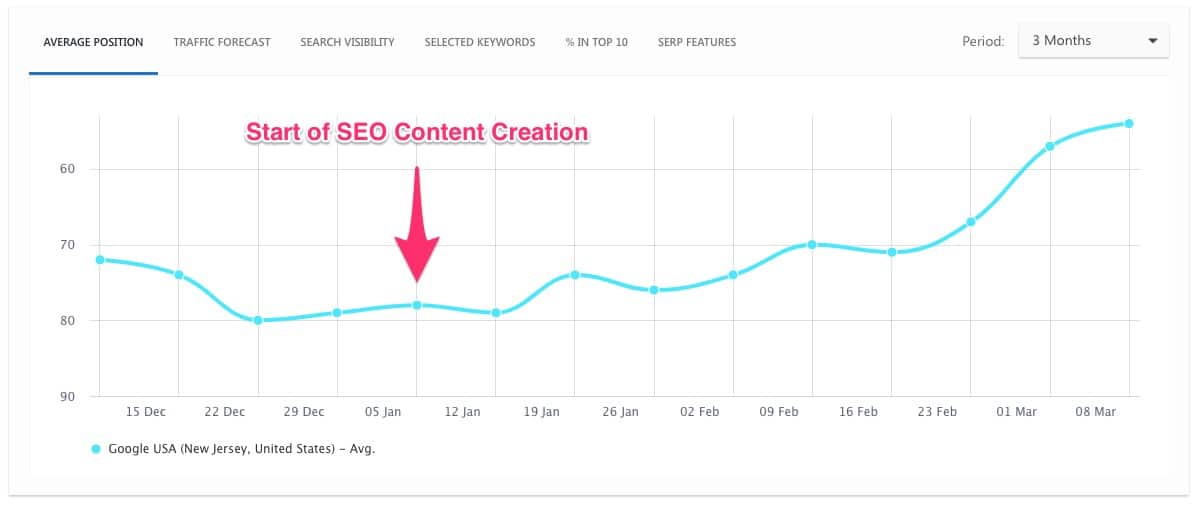
The number of times I appeared in search results jumped from an average of 200 to over 1000. I also saw that my appearance on Google Maps jumped 1,162% in the past 28 days. Because SEO rank doesn’t necessarily mean traffic to your site, I also checked my year over year stats. My website traffic has gone up over 50%!
Is it working? I would say an affirmative, yes.
Tying It All Together
Following this technique is one of my go-to do it yourself SEO tips to save money. This technique is much more time-consuming. I spend about an hour and a half writing on one day and 30 minutes editing on another. It’s a commitment, but you can do it yourself.
In my opinion, creating content achieves two goals. The first goal is to have a body of work that potential clients can read. The second goal is to appear in searches of potential clients.
There is still work for me. I would like to see more click through on the articles. I also can do more internal linking. As I write new posts, I need to link from other content that may have page rank. That will give the new page a bit of a boost. It is a never-ending process.
Creating content to rank for SEO is, in my opinion, the best way to do SEO for a website. It gives value to your customers and potential customers. It demonstrates that you have authority on a particular topic or topics. It also puts you in front of potential customers. In the end, it increases the return on your investment of time.




